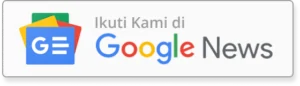There are many reasons why you might want to start using a VoIP app on your Android phone. Maybe you want to save money on your monthly phone bill, or you want to be able to make calls without using your minutes. Whatever the reason, there are plenty of VoIP apps to choose from.
In this article, we’ll take a look at 10 of the best Android VoIP apps for making free phone calls. We’ll also give you some tips on what to look for when choosing a VoIP app.
Viber: Secure Voice and Video Calling
Viber is a secure voice and video calling app for Android that offers end-to-end encryption for all calls. It’s one of the best Android VoIP apps out there and it’s completely free to use.
Viber uses your phone’s internet connection (4G/3G/2G/EDGE or Wi-Fi, as available) to let you make and receive calls and messages, so you don’t have to worry about running up your mobile data allowance.
All calls and messages are encrypted end-to-end, so you can be sure that your conversations are private and secure. Viber also offers self-destructing messages, so you can send messages that will delete themselves after a set period of time.
Viber is a great way to stay in touch with friends and family, whether you’re calling or sending messages. With Viber, you can be sure that your conversations are private and secure.
Google Duo: Simple Video Calling
Google Duo is a video calling app made by Google, available on the Android and iOS operating systems. It was announced at Google I/O on May 18, 2016, and released on August 16, 2016.
Duo is based on the telephone, with a focus on simplicity and security. The app automatically switches between Wi-Fi and mobile data without dropping the call, and allows for HD video calling. It also interconnects with Google Allo, another messaging app by Google.
Duo uses your phone number as your identity, and you can call anyone else who has the app installed on their phone. A knock-knock feature lets you see a live video preview of the person before you answer the call.
The app is free to download and use, with no ads or in-app purchases.
Google Duo is one of the best Android VoIP apps available, and is a great option for anyone looking for a simple video calling solution. The app is easy to use and provides a great video calling experience.
Skype: Connecting People Around the Globe
Skype is a Voice over Internet Protocol service that allows users to communicate with each other over the internet. It offers both video and audio calling, as well as instant messaging features. Skype is one of the most popular VoIP services in the world, with over 300 million active users.
Calling features:
Skype offers both video and audio calling, and you can even make calls to landlines and mobile phones if you’re willing to pay a little extra. The quality of Skype calls is generally quite good, although there can be some minor issues with audio quality from time to time.
Instant messaging:
Skype also offers instant messaging features, which lets you chat with your contacts in real-time. The service also supports group chat, so you can easily keep in touch with your friends and family.
Security:
Skype uses a variety of security measures to keep your conversations private. The service uses encrypted connections to help prevent eavesdropping, and all calls and messages are stored securely on Skype’s servers.
How to use Skype:
Using Skype is pretty simple, and the interface is very user-friendly. Just download the app or program onto your computer or phone, create an account, and add your contacts. Once you’re all set up, just click on a contact to start a call or chat.
LINE: Easy Messaging and Free Voice Calls
Whether you’re at home or abroad, staying in touch with your friends and family is always important. With LINE, you can easily keep in touch with anyone, anytime, anywhere for free! LINE is a cross-platform app that runs on both Android and iOS, so you can use it no matter what kind of device you have. And best of all, LINE offers free voice and video calls!
LINE has quickly become one of the most popular messaging apps, and it’s easy to see why. It’s simple to use and packed with features that make communication easy and fun. You can use LINE to send texts, photos, videos, and even make voice and video calls, all for free! And if you want some extra features, there are plenty of LINE stickers and paid features that you can add on.
One of the best things about LINE is that it’s available on so many different platforms. Whether you’re using an Android phone, iPhone, Windows Phone, or even a computer, you can stay connected with LINE. And since LINE is constantly being updated with new features, there’s always something new to try.
If you’re looking for a messaging app that’s easy to use and packed with features, LINE is a great option. With free voice and video calls, LINE is perfect for staying in touch with your friends and family. So why not give it a try?
WhatsApp: Messaging and Free Calls
WhatsApp is a messaging and calling app that allows you to keep in touch with your friends and family all over the world. The best part about WhatsApp is that it’s free to use, so you can stay connected without spending a fortune on phone bills. WhatsApp is available for both Android and iPhone, and it’s easy to set up and use.
Once you’ve downloaded WhatsApp, you can create a account using your phone number. Once you’re verified, you can start adding contacts. WhatsApp uses your phone’s contact list to show you which of your friends are already using WhatsApp, so you can easily connect with them.
You can send messages and make calls to any of your WhatsApp contacts just like you would with a regular text or call. WhatsApp calls use your phone’s internet connection, so they’re free to make, even if your contacts are in another country. WhatsApp also offers voice and video calling, so you can keep in touch with your friends and family no matter where they are.
One of the great things about WhatsApp is that it’s constantly being updated with new features. For example, you can now send GIFs, share your location, and even make group calls with up to 4 people. WhatsApp is always adding new features to help you stay connected with the people you care about.
If you’re looking for a messaging and calling app that’s free to use, easy to set up, and packed with features, then you should definitely try WhatsApp.
ooVoo: Group Video Calling
Calling someone on the phone is so 20th century. If you’re looking for a more modern way to keep in touch with your friends and loved ones, you need to check out ooVoo. ooVoo is a group video calling app that lets you connect with up to 12 people at once. That’s right, 12! So whether you’re trying to stay in touch with your long distance BFF or you want to have a group chat with all your friends from college, ooVoo is the app for you.
But ooVoo isn’t just about group calls. You can also use the app for one-on-one calls, and ooVoo even lets you make video calls to people who don’t have the app. So whether you’re using an Android, iPhone, Mac, or PC, you can stay connected with the people who matter most.
And if you’re worried about data usage, don’t be. ooVoo uses HD video calling, so your calls will look and sound great, even if you’re on a slower connection. Plus, ooVoo lets you choose whether you want to use your data plan or connect over Wi-Fi, so you can always stay connected without using up all your data.
But the best part about ooVoo? It’s free! So what are you waiting for? Download the app and start group video calling today.
Tango: Fun Social Networking
Do you like staying in touch with friends and family? How about making new friends and connections with people from all over the world? If you answered yes to either of these questions, then you’ll love Tango!
Tango is a social networking app that lets you stay in touch with the people who matter most to you. With Tango, you can make video calls, send messages, play games, and share photos and videos with your friends and family. You can also meet new friends and connect with people from all over the world.
Tango is the perfect social networking app for anyone who loves to stay in touch with friends and family. With Tango, you can make video calls, send messages, play games, and share photos and videos with your loved ones. You can also meet new friends and connect with people from all over the globe. Whether you’re at home or on the go, Tango is the perfect way to stay connected with the people who matter most to you.
So what are you waiting for? Download Tango today and start staying in touch with the people who matter most to you!
Rebtel: Low-cost International Phone Calls
Rebtel is one of the leading international calling apps available today. It’s known for its low-cost rates and excellent call quality. In this blog post, we’ll take a closer look at what Rebtel has to offer and how it can help you save on your international calls.
Rebtel has been in business since 2006 and is available in over 50 countries. It offers both prepaid and pay-as-you-go options, so you can choose the plan that best suits your needs. And there are no contracts or hidden fees – you only pay for the calls you make.
One of the great things about Rebtel is that it uses your existing phone number. There’s no need to sign up for a new account or get a new SIM card. Just download the app and start making calls.
Rebtel offers some of the lowest rates on international calls. For example, calls to India start at just 2.5 cents per minute. And if you sign up for a monthly plan, you can get even lower rates.
The call quality is also excellent. Rebtel uses a technology called VoIP (Voice over Internet Protocol) to route your calls over the internet. This means that you can make crystal-clear calls without any dropped connections.
If you’re looking for a low-cost way to make international calls, Rebtel is definitely worth checking out. With its low rates and high-quality calls, it’s the perfect solution for staying in touch with friends and family around the world.
Vonage Mobile: Free International Calls
If you’re looking for a great android voip app to make free international calls, you should definitely check out Vonage Mobile. With this app, you can enjoy free HD voice and video calls to any number in the US, Canada, Mexico, and over 60 other countries. Plus, you can also send and receive text messages for free.
What’s great about Vonage Mobile is that it offers a wide range of features to make your calling experience even better. For example, you can use the app to make group calls with up to 10 people, share photos and videos, and even doodle during a call. You can also customize your call with backgrounds and themes, and set up a personal voicemail greeting.
If you’re looking for an app that gives you the freedom to make free international calls without any restrictions, then Vonage Mobile is definitely the app for you. Give it a try today and see how you like it!
Fring: Group Video Chats and Calls
We all know how difficult it is to stay in touch with our loved ones, especially when we’re always on the go. But with Fring, you can easily make group video calls and chats with your friends and family members no matter where you are.
Fring is one of the best Android VoIP apps that allows you to make free HD calls and video chat with your friends and family members. It also allows you to group chat with up to four people at a time.
One of the best things about Fring is that it uses your existing internet connection instead of using your mobile data. So, you don’t have to worry about running out of data while you’re in the middle of a chat or call.
To get started with Fring, all you need to do is create a free account and then add your friends and family members to your contact list. Once you’ve done that, you can start making calls and chats right away.
So, if you’re looking for a great way to stay in touch with your loved ones, be sure to check out Fring. It’s one of the best Android VoIP apps out there and it’s totally free to use.