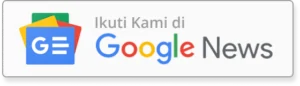Living with diabetes can be challenging, but thanks to modern technology, managing this condition has become easier than ever before. With the help of diabetes apps for Android devices, you can now keep track of your blood sugar levels, monitor your diet and exercise habits, and even receive personalized recommendations from healthcare professionals – all at the touch of a button! In this article, we will explore the 10 best diabetes apps available for Android that can assist you in effectively managing your condition. Whether you need a simple blood sugar log or a comprehensive diet tracker, these apps have got you covered. So let’s dive in and discover how these powerful tools can make living with diabetes a little bit easier!
What Is a Diabetes App?
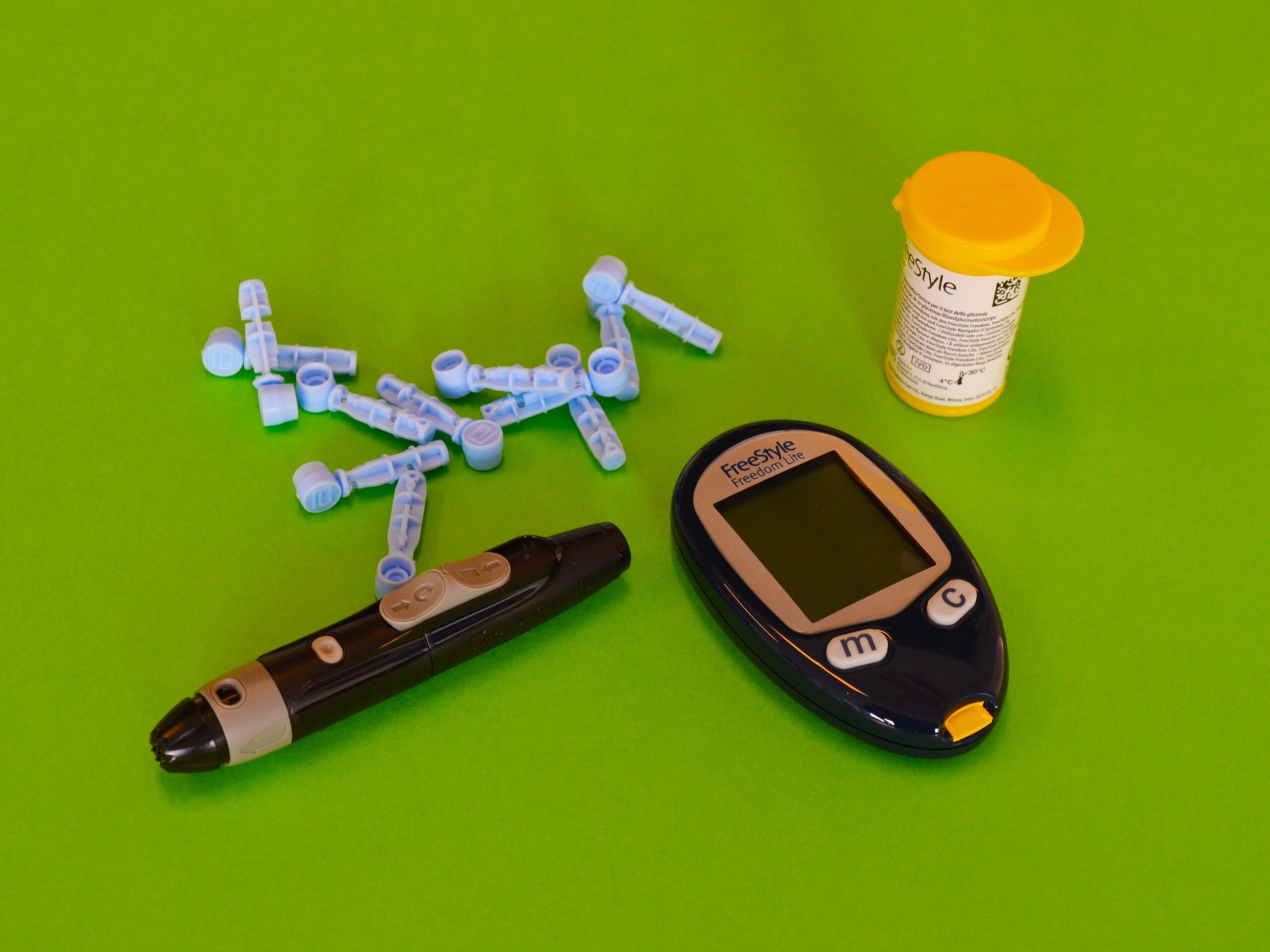
A diabetes app is a mobile application designed specifically to help individuals with diabetes manage their condition more effectively. These apps offer a range of features and tools that can assist users in monitoring their blood sugar levels, tracking their diet and exercise habits, and even providing personalized recommendations based on individual needs.
One of the key features of a diabetes app is the ability to log and track blood sugar readings. Users can input their glucose levels into the app, which then generates a comprehensive log or graph for easy reference. This feature enables individuals to identify patterns or trends in their blood sugar levels over time, allowing them to make informed decisions about medication dosages or dietary adjustments.
Additionally, many diabetes apps include features that allow users to track their diet and exercise routines. With these tools, individuals can easily monitor their carbohydrate intake, count calories, and set goals for physical activity. Some apps even provide meal planning suggestions or access to an extensive database of diabetic-friendly recipes.
Another valuable aspect of diabetes apps is the integration with other health devices such as glucose meters or wearable fitness trackers. This allows for seamless syncing of data between devices, providing users with real-time information about their health status.
A diabetes app is a powerful tool that empowers individuals with diabetes by offering various functionalities like blood sugar logging, diet tracking,and synchronization with other health devices. By using these apps regularly as part of your daily routine,you can gain better control over your condition while enhancing overall well-being.
The Best Diabetes Apps for Android
When it comes to managing diabetes, having the right tools can make all the difference. Luckily, there are plenty of diabetes apps available for Android that can help you stay on top of your health and wellness. Here are some of the best diabetes apps for Android:
1. Blood Sugar Log: This app allows you to easily track your blood sugar levels and view trends over time.
2. Diabetes:M: With features like a food database, medication tracker, and insulin calculator, Diabetes:M is a comprehensive app for managing all aspects of your diabetes.
3. Glucose Tracker and Diary: This app helps you monitor your glucose levels and keep track of other important factors such as carb intake and exercise.
4. Google Play Books (or similar apps): While not specifically designed for diabetes management, these reading apps offer a wealth of information on living with diabetes.
5. Little Bytes Blood Glucose Tracker: Simple yet effective, this app lets you log your blood sugar readings quickly and easily.
6. MyNetDiary Diabetes and Diet Tracker: In addition to tracking blood sugar levels, this app also helps you manage diet and weight goals.
7. mySugr: With its fun interface and engaging challenges, mySugr makes managing diabetes feel like a game rather than a chore.
8. Yummly Recipes: Eating healthy is essential when living with diabetes, and this recipe app provides plenty of delicious meal ideas that are suitable for diabetics.
9. Your doctor’s official app : Many healthcare providers have their own mobile apps that allow patients to access medical records, schedule appointments,and communicate with their doctors directly from their smartphones
10. Blood Sugar Meter apps : These apps work in conjunction with compatible glucose meters to automatically record blood sugar readings
Remember to choose an app that suits your specific needs! Whether it’s tracking blood sugar levels or finding healthy recipes,the best Android App for Diabetes is one that helps you take control of your health.
1. Blood Sugar Log
One of the best diabetes apps for Android is Blood Sugar Log. This app allows users to track their blood sugar levels and monitor trends over time. With a user-friendly interface, it’s easy to enter your readings and view them in a clear and organized way.
Blood Sugar Log also allows you to set reminders for checking your blood sugar, ensuring that you never forget to monitor this important aspect of managing your diabetes. It even provides personalized recommendations based on your readings, helping you make informed decisions about your diet and medication.
In addition to tracking blood sugar levels, this app also lets you record other relevant information such as insulin doses, exercise routines, and meals. You can input detailed notes about how you’re feeling or any symptoms you may be experiencing.
With its comprehensive features and intuitive design, Blood Sugar Log is an essential tool for anyone looking to effectively manage their diabetes. Whether you’re newly diagnosed or have been living with diabetes for years, this app can help streamline the process of monitoring and maintaining control over your condition.
2. Diabetes:M
Diabetes:M is a popular diabetes management app available for Android users. This app offers a comprehensive set of features to help individuals with diabetes track their blood sugar levels, medications, meals, and physical activity.
With Diabetes:M, you can easily log your blood glucose readings and view them in easy-to-read charts and graphs. The app also allows you to set reminders for taking medications or checking your blood sugar levels, ensuring that you never miss an important task.
One standout feature of Diabetes:M is its ability to analyze your data and provide personalized insights. By tracking patterns in your blood sugar levels over time, the app can help you identify trends and make informed decisions about your diet and lifestyle choices.
Additionally, Diabetes:M integrates with other health apps and devices such as fitness trackers or glucometers, making it easier than ever to manage all aspects of your health in one place.
Diabetes:M is a powerful tool for anyone looking to take control of their diabetes management. Its user-friendly interface combined with its advanced features makes it one of the best apps available for Android users living with diabetes
3. Glucose Tracker and Diary
One of the best diabetes apps for Android is Glucose Tracker and Diary. This app allows you to easily track your blood sugar levels and keep a record of your daily activities, such as meals, exercise, and medications. With its user-friendly interface, it makes managing your diabetes a breeze.
The Glucose Tracker and Diary app provides helpful features like customizable reminders to check your blood sugar levels at regular intervals throughout the day. It also allows you to set target ranges for your glucose levels so that you can monitor if they are within a healthy range.
Additionally, this app offers insightful graphs and charts that display trends in your blood sugar readings over time. These visual representations can help you identify patterns or triggers that may be affecting your glucose levels.
Another useful feature of Glucose Tracker and Diary is the ability to export your data in PDF or CSV format. This makes it easy to share with healthcare professionals during appointments or when seeking advice remotely.
Glucose Tracker and Diary is an excellent tool for anyone looking to effectively manage their diabetes by keeping track of important information related to their condition on their Android device.
4. Google Play Books (or similar apps)
Google Play Books is not specifically designed for managing diabetes, but it can still be a useful app for individuals with the condition. This app allows you to access a wide range of books and reading materials directly from your Android device.
So how can Google Play Books help with diabetes management? Well, there are plenty of books available on the platform that offer valuable information about living with diabetes, including tips on diet, exercise, medication management, and more.
By downloading and reading these books through Google Play Books or similar apps, you can educate yourself about different aspects of diabetes management. Whether you’re looking for healthy recipes tailored to your dietary needs or want to learn more about the latest research in the field, this app provides a convenient way to access relevant information.
Additionally, Google Play Books allows you to bookmark important pages or highlight key passages within the books. This feature comes in handy when you want to revisit specific information later or reference it during conversations with healthcare professionals.
While not specifically designed as a diabetes management tool, Google Play Books (or similar apps) offers an extensive library of resources that can support individuals living with diabetes in their journey towards better health.
5. Little Bytes Blood Glucose Tracker
Little Bytes Blood Glucose Tracker is a fantastic diabetes app for Android users looking to manage their blood sugar levels efficiently. This easy-to-use app allows you to track and monitor your glucose readings conveniently on your mobile device.
With Little Bytes, you can input and store your blood sugar readings throughout the day, enabling you to keep an accurate record of your levels over time. The app also provides helpful visual graphs that display trends in your glucose levels, making it easier for you and your healthcare provider to identify patterns or fluctuations.
One of the standout features of Little Bytes is its ability to set reminders for medication intake and testing schedules. This feature ensures that you never miss a dose or forget to check your blood sugar level at the appropriate times.
Moreover, this app offers the option to export data in various formats such as PDF or CSV files, allowing you to share detailed reports with your doctor during appointments effortlessly.
Little Bytes Blood Glucose Tracker is a valuable tool for anyone managing diabetes. Its user-friendly interface, comprehensive tracking capabilities, and reminder functions make it an excellent choice for Android users seeking effective management of their condition.
6. MyNetDiary Diabetes and Diet Tracker
MyNetDiary Diabetes and Diet Tracker is an excellent app for individuals with diabetes who want to manage their condition and monitor their diet. With this app, you can easily track your blood glucose levels, food intake, exercise, medication, and other important health information. The app provides a comprehensive database of over 800,000 foods, making it easy to log your meals accurately.
One of the standout features of MyNetDiary Diabetes and Diet Tracker is its ability to analyze your data and provide personalized recommendations. Based on the information you input into the app, it can suggest adjustments to your diet or medication that may help improve your blood sugar control. It also offers handy charts and graphs that allow you to visualize trends in your health metrics over time.
Another great aspect of this app is its integration with other fitness devices such as Fitbit and Garmin trackers. This means that if you already use these devices to monitor your physical activity, you can seamlessly sync the data with MyNetDiary Diabetes and Diet Tracker for a complete picture of your health.
MyNetDiary Diabetes and Diet Tracker is a powerful tool for managing diabetes through diet tracking. Its user-friendly interface, extensive food database, personalized recommendations feature make it one of the best options available on Android for individuals looking to take control of their diabetes management journey
7. mySugr
mySugr is one of the top-rated diabetes apps available for Android users. It offers a user-friendly interface and a range of features to help individuals with diabetes manage their condition effectively. With mySugr, you can easily track your blood sugar levels, log your meals and physical activities, and even set reminders for medication or doctor appointments.
One of the standout features of mySugr is its ability to provide personalized insights and feedback based on your data. The app analyzes your blood glucose readings, carbohydrate intake, and other factors to offer valuable tips and recommendations for better management of diabetes. This feature can be especially helpful for those who are newly diagnosed or looking to improve their current regimen.
The app also allows you to share your data with healthcare providers, making it easier to collaborate with them in managing your condition. Additionally, mySugr offers a built-in bolus calculator that helps calculate insulin doses based on carb counting.
MySugr provides a comprehensive solution for tracking and managing diabetes on an everyday basis. Its intuitive design and useful features make it an excellent choice for anyone looking to take control of their health journey.
8. Yummly Recipes
Yummly Recipes is a fantastic diabetes app for Android that takes the guesswork out of meal planning. With over 2 million recipes, it offers a wide variety of options to suit every taste and dietary requirement. Whether you’re looking for low-carb, gluten-free, or diabetic-friendly recipes, Yummly has got you covered.
The app allows you to search for recipes based on your specific dietary needs and preferences. You can filter by ingredients, cuisine type, cooking time, and more. This makes it incredibly easy to find delicious and healthy meals that are suitable for managing diabetes.
One of the standout features of Yummly Recipes is its personalized recommendations. The more you use the app and save recipes that you love, the better it gets at suggesting new dishes that align with your tastes and dietary goals. This feature alone can save you a lot of time and effort in finding new meal ideas.
Yummly also provides detailed nutritional information for each recipe, including carbohydrate counts. This can be particularly helpful when tracking your daily carb intake as part of managing diabetes.
Yummly Recipes is an essential tool for anyone with diabetes who wants to enjoy flavorful meals without compromising their health goals. Give it a try today!
9. Your doctor’s official app
Your doctor’s official app is a valuable tool for managing diabetes. This app is designed to provide personalized guidance and support, allowing you to stay connected with your healthcare team. With this app, you can easily schedule appointments, receive medication reminders, track your blood sugar levels, and access educational resources.
One of the key features of this app is its ability to sync with your glucose meter or continuous glucose monitor (CGM), allowing you to seamlessly track your blood sugar readings. You can also log meals and physical activity, providing important data for both you and your doctor.
Additionally, the app may have a messaging feature that allows you to communicate directly with your healthcare provider. This can be especially helpful if you have any questions or concerns between appointments.
By using your doctor’s official app, you can take an active role in managing your diabetes. It provides a convenient way to track important health information and stay connected with your medical team. So make sure to check if there is an official app available from your healthcare provider!
10. Blood Sugar Meter apps
Blood Sugar Meter apps are essential tools for individuals with diabetes who need to monitor their blood sugar levels regularly. These apps provide a convenient and efficient way to track glucose readings, making it easier for users to manage their condition.
One popular Blood Sugar Meter app is the Accu-Chek Connect app. This app allows users to wirelessly transfer data from their Accu-Chek meters directly to their smartphones or tablets. The app also provides helpful charts and graphs that display trends in blood sugar levels over time.
Another great option is the OneTouch Reveal app. This app not only tracks blood sugar readings but also offers personalized insights and tips based on the user’s data. It can help identify patterns and triggers that may affect blood sugar levels, empowering users to make informed decisions about their diet and medication.
For those looking for a more comprehensive approach, the mySugr app combines blood sugar tracking with other features like meal logging, carb counting, medication tracking, and even gamification elements to keep users motivated.
Blood Sugar Meter apps are invaluable tools in managing diabetes effectively. They streamline the process of monitoring blood sugar levels while providing valuable insights that can improve overall health outcomes for individuals with diabetes.
How to Choose Best Diabetes Apps
When it comes to choosing a diabetes app for your Android device, there are several factors to consider. First and foremost, you want an app that is user-friendly and intuitive. It should be easy to navigate and understand, even if you’re not tech-savvy.
Another important consideration is the features offered by the app. Look for apps that allow you to track your blood sugar levels, log your meals and exercise, set reminders for medication or appointments, and provide educational resources about diabetes management.
It’s also worth checking out the reviews and ratings of different apps before making a decision. This can give you insight into other users’ experiences with the app and help you determine if it will meet your needs.
Consider whether the app integrates with other devices or platforms that you use. For example, some apps may sync with fitness trackers or connect to online communities where you can interact with others who have diabetes.
By taking these factors into account, you’ll be able to choose an Android diabetes app that suits your individual needs and helps make managing your condition easier and more convenient!
How Do Best Diabetes Apps Work?
Diabetes apps are designed to help individuals manage their condition effectively. These apps work by providing various features and functionalities that assist users in tracking their blood sugar levels, managing medications, monitoring food intake, and keeping a record of physical activities.
One of the key functions of diabetes apps is the ability to track blood sugar levels. Users can input their readings into the app, which then creates visual graphs or charts to help them understand trends and patterns over time. This data can be shared with healthcare professionals for better management.
Additionally, diabetes apps often include medication reminders. Users can set alarms or notifications to ensure they take their medications on time. Some apps even provide information about different medications and their potential side effects.
Another important feature is the food diary function. Individuals can log what they eat throughout the day, including carbohydrate counts and nutritional information. This helps users make informed decisions about meal planning and maintaining a balanced diet.
Moreover, many diabetes apps offer exercise trackers that allow users to record their physical activity levels. This feature allows individuals to monitor how exercise affects their blood sugar levels and adjust accordingly.
Diabetes apps combine technology with health management strategies to empower individuals living with diabetes. These tools provide valuable insights into one’s condition while promoting self-care practices for better overall well-being.
What Are the Benefits of Using Best Diabetes Apps?
Using diabetes apps can provide several benefits for individuals managing the condition. Here are some of the key advantages:
1. Improved Blood Sugar Management: Diabetes apps allow users to easily track and monitor their blood sugar levels, helping them stay within target ranges and make necessary adjustments to their diet or medication.
2. Personalized Insights: Many diabetes apps offer personalized feedback and insights based on the user’s data, providing valuable information on patterns, trends, and potential triggers that may affect blood sugar levels.
3. Medication Reminders: Apps can send reminders for taking medications or insulin doses at specific times, reducing the risk of missing important doses.
4. Meal Planning and Nutrition Tracking: Some apps include features that help users plan meals, count carbohydrates, track calorie intake, and monitor nutritional values to better manage their diabetes through a balanced diet.
5. Physical Activity Monitoring: Diabetes apps often integrate with fitness trackers or pedometers to help users keep track of their physical activity levels. Regular exercise is crucial in managing diabetes effectively.
6. Data Sharing with Healthcare Providers: Many apps allow users to share their data directly with healthcare providers during appointments or remotely via telemedicine platforms. This facilitates more informed discussions about treatment plans and adjustments.
7. Supportive Communities: Some diabetes apps have built-in communities where users can connect with others facing similar challenges, exchange tips and advice, share success stories, and find emotional support along their journey.
8. Health Education Resources: Several diabetes apps provide educational resources such as articles, videos, webinars, or access to certified diabetes educators that empower individuals with knowledge about self-care practices for effective management of the condition.
9. Accessible Tools for Self-Management: Diabetes apps offer convenient tools like insulin calculators (for those using multiple daily injections), food barcode scanners (to quickly log nutritional information), customizable reports/graphs (for visualizing progress), among others – all accessible at one’s fingertips!
10. Enhanced Motivation and Accountability: Using diabetes apps can provide a sense of accountability and motivation.
Conclusion
Managing diabetes can be a complex and challenging task. However, with the help of technology, it has become easier than ever before. Diabetes apps for Android offer a wide range of features to assist in monitoring blood sugar levels, tracking meals and exercise, providing educational resources, and even connecting with healthcare professionals.
The 10 best diabetes apps mentioned in this article are just a few examples of the many options available. Each app offers unique features that cater to different needs and preferences. Whether you’re looking for a simple blood sugar log or a comprehensive diet and exercise tracker, there’s an app out there that can help you manage your condition more effectively.
Remember to consult with your healthcare team before making any changes to your diabetes management routine or using new apps. They will provide guidance on which apps are most suitable for your specific needs and may have their own official app for easy communication.
With these innovative tools at our fingertips, we have the power to take control of our health and live life to the fullest despite having diabetes. So go ahead, explore these diabetes apps for Android, find one that suits you best, and embark on your journey towards better diabetes management!
FAQs
What Is a Diabetes App?
A diabetes app is a mobile application designed specifically to help individuals with diabetes manage their condition more effectively. These apps offer various features such as blood sugar tracking, medication reminders, diet tracking, and even educational resources.
How Do Diabetes Apps Work?
Diabetes apps typically work by allowing users to input and track important data related to their condition, such as blood sugar levels, insulin doses, food intake, exercise routines, and medication schedules. The app then analyzes this information and provides personalized insights and recommendations based on the user’s specific needs.
What Are the Benefits of Using Diabetes Apps?
Using a diabetes app can have numerous benefits for individuals managing diabetes. These apps provide convenient tools for monitoring blood sugar levels in real-time, making it easier to identify patterns or potential issues. They also offer features like medication reminders to ensure that users stay on top of their treatment plan. Additionally, many apps provide valuable educational resources and support networks for individuals looking for guidance or motivation along their journey.