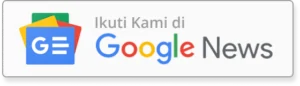Are you looking for the best apps to enhance your Galaxy S23 Ultra experience? Look no further. In this article, we will take a deep dive into the top apps for your smartphone, from must-have apps to top-rated and popular ones. With these apps, you can take full advantage of your device’s advanced features and capabilities.
Discover which apps are worth downloading and start exploring the endless possibilities of your Galaxy S23 Ultra today. Whether you’re in search of productivity apps, entertainment apps, or photography apps, we’ve got you covered.
Find out which apps make our top 10 list and explore the best free apps available for your device. Unleash your creativity and productivity with the help of the best android apps for Galaxy S23 Ultra.
Must-Have Apps for Galaxy S23 Ultra
Your Galaxy S23 Ultra comes equipped with advanced features and capabilities that allow you to make the most of your smartphone. However, to truly maximize its potential, you need the right apps that are specifically designed for the device’s capabilities. Here are some must-have apps for your Galaxy S23 Ultra:
1. Nova Launcher
One of the first things you should consider downloading is a customizable launcher that allows you to personalize your home screen to your preferences. Nova Launcher is a popular option that offers a range of customization options, including icon packs, widgets, and gesture controls.
2. Google Assistant
The Galaxy S23 Ultra comes with Bixby, Samsung’s virtual assistant, but if you prefer Google’s Assistant, you can download it from the Play Store. Google Assistant is known for its advanced capabilities, including voice recognition, smart home control, and access to Google’s extensive database of information.
3. Microsoft Office Suite
If you use your Galaxy S23 Ultra for work or school, you’ll need access to productivity apps that allow you to create, edit, and share documents on the go. Microsoft Office Suite offers a range of apps, including Word, Excel, and PowerPoint, that are optimized for mobile devices.
4. Google Drive
To store and access your documents and files on your Galaxy S23 Ultra, you can use Google Drive. This cloud-based storage platform allows you to save and share files across devices and collaborate with others in real-time.
5. LastPass Password Manager
With so many online accounts and passwords to remember, it can be challenging to keep track of them all. LastPass Password Manager is a secure app that securely stores your login information and syncs across all your devices so that you can access your passwords from anywhere.
These essential apps are just the beginning of what you can do with your Galaxy S23 Ultra. To experience the full potential of your smartphone, explore the top-rated, popular, and innovative apps available for the device.
Top-Rated Apps for Galaxy S23 Ultra
The Galaxy S23 Ultra boasts high-end features that demand equally impressive apps. Fortunately, there are several top-rated apps built to make the most of your device. These apps have been highly appreciated by users and offer a range of functionalities to enhance your smartphone experience.
Without further ado, let’s dive into the top-rated apps for Galaxy S23 Ultra:
- 1. Gboard: This keyboard app is known for its reliability, speed, and accuracy. It offers a range of features, including glide typing, voice typing, and seamless integration with Google services.
- 2. Google Photos: With Google Photos, you can store and organize your photos and videos safely and access them from any device. It offers unlimited storage for high-quality photos and videos and has powerful editing tools to enhance your photos.
- 3. Spotify: This music streaming app offers a vast library of music and podcasts from all genres. It has an intuitive user interface and features like personalized recommendations and curated playlists to help you discover new music.
- 4. Adobe Lightroom: This photo editing app is a favorite among photographers and enthusiasts. It offers powerful editing tools, presets, and advanced features like selective adjustments and healing brush.
- 5. Microsoft Office: This app suite includes Word, Excel, PowerPoint, and other essential tools for productivity. It integrates seamlessly with OneDrive and other Microsoft services, allowing you to access and edit your documents from anywhere.
These apps are just the tip of the iceberg when it comes to the top-rated apps available for the Galaxy S23 Ultra. Explore the Google Play Store and discover other apps that can make your smartphone experience even better.
Popular Apps for Galaxy S23 Ultra
The Galaxy S23 Ultra is a high-end smartphone that has captured the attention of many individuals worldwide. Apart from its impressive features, the device has a vast collection of apps that you can use to enhance your experience. Among the most popular apps for the Galaxy S23 Ultra that you can download today are:
- TikTok: This social media platform has taken the world by storm, and it’s no surprise that it’s one of the most downloaded apps on the Galaxy S23 Ultra. With its short-form videos, you can stay entertained for hours.
- WhatsApp: Stay connected with family and friends through messaging, voice calls, and video calls using WhatsApp. It’s a popular app that is easy to use and perfect for keeping in touch.
- Instagram: Share your favorite moments with your followers, discover new content, and stay up-to-date with your friends’ activities. Instagram is a widely used app among Galaxy S23 Ultra users that you can download today.
- Netflix: With a large collection of TV shows and movies, Netflix is a must-have app for entertainment lovers. You can watch your favorite shows and movies wherever you are, thanks to the Galaxy S23 Ultra’s large screen and long battery life.
- Spotify: Listen to your favorite tunes and discover new songs with Spotify. This app gives you access to millions of songs and podcasts, all at your fingertips. It’s a popular choice among Galaxy S23 Ultra users who love to enjoy their music on the go.
These popular apps are just a few examples of the many options available for the Galaxy S23 Ultra. Download them today and discover why they are so loved.
Recommended Apps for Galaxy S23 Ultra
If you’re looking for the best apps to download on your Galaxy S23 Ultra, you can’t go wrong with these recommended options. These apps have been thoroughly tested and reviewed by experts, earning their spot as some of the best apps available for your device.
- Google Maps: This app needs no introduction. Google Maps is the ultimate navigation app for getting around town, and its advanced features like real-time traffic updates and offline maps make it an essential tool for any smartphone user.
- Spotify: If you’re a music lover, Spotify is the app for you. With a massive library of songs, playlists curated by industry experts, and personalized recommendations, Spotify is the ultimate music streaming service for any occasion.
- Evernote: Stay organized with Evernote, an app that allows you to take notes, write to-do lists, and save web content all in one place. Its intuitive interface and powerful search capabilities make it a go-to app for anyone looking to stay on top of their busy life.
These are just a few of the recommended apps for your Galaxy S23 Ultra. Explore the app store and discover even more essential apps that can take your smartphone experience to the next level.
Top 10 Apps for Galaxy S23 Ultra
The Galaxy S23 Ultra offers a plethora of apps that can enhance your smartphone experience. Here are the top 10 apps that you must have on your Galaxy S23 Ultra:
- Google Drive: With 15GB of free storage, Google Drive is the go-to app for cloud storage on your Galaxy S23 Ultra.
- Spotify: Stream your favorite music and podcasts on the go. The Spotify app offers an extensive library of music and personalized playlists.
- Google Maps: Navigate your way through the city with ease using Google Maps. Get real-time traffic updates, directions, and information on local businesses.
- WhatsApp: Stay connected with family and friends through instant messaging, voice and video calls, and more with WhatsApp.
- Instagram: Share your life through photos and videos on Instagram. The app offers a range of filters and editing tools to enhance your images.
- Netflix: Watch your favorite TV shows and movies on-the-go with Netflix. The app offers a wide range of movies and TV shows to choose from.
- Adobe Lightroom: Take your photography skills to the next level with Adobe Lightroom. The app offers advanced editing tools and presets to make your photos look stunning.
- Microsoft Office: Stay productive on-the-go with Microsoft Office. The app offers Word, Excel, PowerPoint, and more.
- Google Chrome: Browse the internet with ease using Google Chrome. The app offers a range of features, including tab syncing, voice search, and incognito mode.
- Uber: Get a ride whenever and wherever you need it with Uber. The app offers a convenient way to travel with easy payment options and real-time tracking.
These top 10 apps are a great starting point for enhancing your Galaxy S23 Ultra experience. Download them today and start exploring the endless possibilities!
Top Free Apps for Galaxy S23 Ultra
You don’t always have to spend money to enhance your Galaxy S23 Ultra experience. Many apps are available for free and offer an impressive range of features. Here are the top free apps you should consider downloading:
1. Google Maps
Getting lost is never fun. With Google Maps, you can navigate easily and find your way around wherever you are. The app provides turn-by-turn directions, public transportation information, and real-time traffic updates.
2. WhatsApp
Stay connected with your loved ones with WhatsApp. The app allows you to make voice and video calls, send messages, and share files securely and for free.
3. Spotify
Listen to your favorite music without interruption with Spotify. The app offers access to millions of songs, curated playlists, and personalized recommendations.
4. Adobe Lightroom
Take your mobile photography to the next level with Adobe Lightroom. The app offers advanced editing tools, presets, and filters to enhance your photos and make them stand out.
5. Shazam
Ever hear a song on the radio and wonder what it is? With Shazam, you can identify any song in seconds by simply holding your phone up to the music.
6. Canva
Create stunning graphics and designs with Canva. The app offers a user-friendly interface, a range of templates, and customization options for designing anything from social media posts to business cards.
7. Google Photos
Never run out of storage space for your photos with Google Photos. The app offers free, unlimited storage for high-quality photos and videos, with the option to access them from any device.
8. Microsoft Office
Stay productive on the go with Microsoft Office. The app offers access to Word, Excel, PowerPoint, and other Office tools, allowing you to work on documents, presentations, and spreadsheets from anywhere.
9. Nova Launcher
Customize your Galaxy S23 Ultra’s interface with Nova Launcher. The app offers a range of themes, icon packs, and widgets for personalizing your phone’s look and feel.
10. Google Translate
Communicate with people from different countries and languages with ease using Google Translate. The app offers text and voice translation for over 100 languages, along with dictionary definitions and usage examples.
These free apps are just a small selection of the many great apps available for the Galaxy S23 Ultra. Download and explore to find the best apps for your needs and make the most of your smartphone.
Innovative Apps for Galaxy S23 Ultra
The Galaxy S23 Ultra is a cutting-edge device that boasts advanced technology and features. To truly unlock the potential of your smartphone, you need to explore the innovative apps available for it. These apps take advantage of the device’s unique capabilities and offer an unmatched user experience.
1. Edge Touch
Edge Touch is an innovative app that utilizes the edge screen of your Galaxy S23 Ultra. With this app, you can customize the edge screen to access frequently used apps and functions with a single swipe. This app allows you to multitask seamlessly and access your favorite apps with ease.
2. Bixby Vision
Bixby Vision is an AI-powered app that uses the camera of your Galaxy S23 Ultra to provide contextual information about the world around you. With this app, you can point your camera at objects, locations, and even text to get real-time translations, shopping recommendations, and more. Bixby Vision is a game-changer for those looking to explore the world in new and exciting ways.
3. Samsung Dex
Samsung Dex is an innovative app that transforms your Galaxy S23 Ultra into a desktop computer. With this app, you can connect your device to a monitor and use it as a full-fledged PC. Samsung Dex offers a desktop-like experience that allows you to browse the web, edit documents, and even play games with ease.
4. AR Doodle
AR Doodle is an innovative app that allows you to create augmented reality (AR) drawings and animations. With this app, you can draw in the air and see your creations come to life in real time. AR Doodle is a fun and creative way to express yourself and explore the possibilities of AR technology.
5. Samsung Health
Samsung Health is an innovative app that allows you to track your fitness and health goals. With this app, you can monitor your activity levels, track your food intake, and even measure your stress levels. Samsung Health is an essential app for anyone looking to maintain a healthy lifestyle.
6. Penup
Penup is an innovative app that allows you to create and share digital art with the world. With this app, you can use the S Pen of your Galaxy S23 Ultra to draw and paint in a variety of styles and colors. Penup is a creative and inspirational app that allows you to connect with other artists and share your work with a global audience.
Productivity Apps for Galaxy S23 Ultra
Looking for apps that can streamline your work and personal life? The Galaxy S23 Ultra offers a range of productivity apps that can help you stay organized, manage tasks, and boost your efficiency. Here are some of the best apps for productivity:
1. Microsoft Office
Microsoft Office is a suite of productivity apps that includes Word, Excel, and PowerPoint. With Office, you can create and edit documents, spreadsheets, and presentations on your Galaxy S23 Ultra. It also allows you to collaborate with others in real-time, making it easy to work on projects together.
2. Evernote
Evernote is a note-taking app that allows you to store and organize notes, ideas, and to-do lists. With Evernote, you can easily access your notes from any device, making it a convenient tool for managing your life on-the-go.
3. Trello
Trello is a project management app that uses boards, lists, and cards to help you organize your tasks and keep track of progress. It also allows you to collaborate with others, making it a great tool for team projects.
4. Asana
Asana is another project management app that is popular among businesses and teams. It allows you to assign tasks, set deadlines, and track progress, ensuring that everyone is on the same page. It also integrates with other apps like Slack and Gmail.
5. Google Drive
Google Drive is a cloud-based storage app that allows you to store and share files with others. With Drive, you can access your files from any device and collaborate with others in real-time. It also comes with a suite of productivity apps like Docs, Sheets, and Slides.
These are just some of the best productivity apps available for the Galaxy S23 Ultra. Start exploring and find the apps that work best for you!
Entertainment Apps for Galaxy S23 Ultra
When it comes to entertainment, the Galaxy S23 Ultra has you covered. There are a variety of apps available that cater to your entertainment needs, whether you’re into streaming movies and shows, gaming, or listening to music. Here are some of the best entertainment apps for your Galaxy S23 Ultra:
- Netflix – This streaming service offers a vast selection of movies and TV shows, including original content. With a Netflix subscription, you can watch on your Galaxy S23 Ultra and other devices.
- Disney+ – For fans of Disney, Marvel, Star Wars, and Pixar, this streaming service is a must-have. With Disney+, you can watch movies and shows from all your favorite franchises.
- Spotify – If music is your preferred form of entertainment, Spotify is the app for you. With a massive library of songs and podcasts, you can stream your favorite tunes on your Galaxy S23 Ultra.
- Twitch – For gamers, Twitch is the go-to app for live streaming and watching gameplay. Whether you’re into esports or just enjoy watching others play, Twitch has something for everyone.
- YouTube – With a seemingly endless supply of videos, YouTube offers a variety of entertainment options for your Galaxy S23 Ultra. From music videos to comedy skits to tutorials, you can find just about anything on YouTube.
With these entertainment apps, you’ll never run out of things to do on your Galaxy S23 Ultra. Whether you’re relaxing at home or on the go, you can stay entertained and engaged with these top-rated apps.
Photography Apps for Galaxy S23 Ultra
The Galaxy S23 Ultra boasts an impressive camera setup, and with the right photography apps, you can take your photography skills to the next level. Here are some of the best photography apps for the Galaxy S23 Ultra:
- Adobe Lightroom: This app offers advanced editing features and presets, allowing you to transform your photos with a few taps. The app also syncs with your desktop version, making it easy to edit and organize photos on the go.
- VSCO: This app provides a range of filters and editing tools to enhance your images. You can also save your edited photos to your own gallery or share them to social media directly from the app.
- Halide: This app offers advanced camera controls and manual focus, allowing you to capture stunning images with a professional touch.
- Google Photos: This app offers unlimited storage for your photos and videos, as well as automatic backups. It also offers basic editing tools and simple organization options.
With these photography apps, you can elevate your photography skills and capture stunning images with your Galaxy S23 Ultra.
Conclusion
Hopefully, this article has provided you with a comprehensive overview of the best apps for your Galaxy S23 Ultra. With must-have apps, top-rated apps, and popular apps, you have a range of options to choose from that cater to your needs and preferences. Start exploring and make the most of your smartphone’s potential today.
FAQ
Q: What are the best apps for the Galaxy S23 Ultra?
A: The best apps for the Galaxy S23 Ultra include a range of categories such as productivity apps, entertainment apps, photography apps, and more. These apps are designed to enhance your smartphone experience and make the most of your device’s advanced features.
Q: Are these apps compatible with other Galaxy smartphones?
A: While these apps are specifically recommended for the Galaxy S23 Ultra, many of them are also compatible with other Galaxy smartphones. However, it’s recommended to check the app’s compatibility before downloading.
Q: Where can I download these apps?
A: You can download these apps from the Google Play Store. Simply search for the app by name and click on the download button to install it on your Galaxy S23 Ultra.
Q: Are these apps free or do they require payment?
A: The availability and pricing of these apps vary. Some apps are free to download and use, while others may require a one-time payment or offer in-app purchases. It’s important to check the app’s pricing details before downloading.
Q: How can I uninstall an app from my Galaxy S23 Ultra?
A: To uninstall an app from your Galaxy S23 Ultra, go to the “Settings” menu, select “Apps & Notifications”, then choose the app you want to uninstall. Tap on the “Uninstall” button to remove the app from your device.