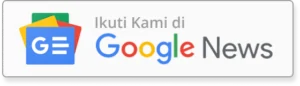Managing multiple devices in a BYOD environment can be challenging for IT administrators. That’s where mobile device management (MDM) software comes in. To help you choose the best one for your needs, I have tested and reviewed leading MDM software, and below are my top-ranked picks.
When it comes to finding the best mobile device management for small business, it’s important to consider various factors such as affordability, reliable solutions, and top providers in the market.
With a wide range of mobile device management solutions available, you want to ensure you are selecting the one that best fits your small business requirements while keeping costs in check.
From my research, I have identified the top mobile device management providers that offer affordable and reliable services for small businesses. These providers have been recognized for their excellent features, user-friendly interfaces, and comprehensive support.
So, let’s explore the best mobile device management for small business:
SOTI MobiControl
SOTI MobiControl is a leading mobile device management (MDM) solution that offers advanced remote control capabilities. With SOTI MobiControl, administrators have the ability to remotely control Android devices, allowing them to troubleshoot issues, install software updates, and configure settings without needing physical access to the device.
One of the standout features of SOTI MobiControl is its profile and rules-based device management functions. These functions enable administrators to create customized profiles and define specific rules for device configuration and behavior. This level of control ensures that devices are secure and compliant with organizational policies.
It’s important to note that while SOTI MobiControl excels in its remote control capabilities and device management functions, the user interface for configuring profiles may require some acclimation due to its older design. Additionally, certain features such as Azure Active Directory and SAML 2.0 integration may also require the use of the older user interface. Despite these minor downsides, SOTI MobiControl remains a powerful MDM solution for businesses.
VMware AirWatch
When it comes to mobile device management for small businesses, VMware AirWatch is a top choice. As part of VMware’s Workspace ONE endpoint management solution, AirWatch offers unified control over all devices in an organization, providing a comprehensive and powerful management platform. This solution is particularly attractive to VMware customers, as it integrates seamlessly with their existing infrastructure.
One of the key strengths of VMware AirWatch is its broad product offerings. It supports a wide range of devices, including phones, tablets, laptops, and desktops, allowing businesses to manage their entire device portfolio from a single platform. This makes it a convenient and efficient solution for organizations with diverse device types and operating systems.
Another standout feature of VMware AirWatch is its visually pleasing and customizable user interface. The interface is intuitive and easy to navigate, making it simple for administrators to perform tasks and manage devices. Additionally, the interface can be customized to match the branding and preferences of the organization, creating a seamless and personalized user experience.
Key Features of VMware AirWatch:
- Unified control over all devices, including phones, tablets, laptops, and desktops
- Broad product offerings to support diverse device types and operating systems
- Visually pleasing and customizable user interface for an enhanced user experience
While VMware AirWatch offers many benefits, it’s important to consider a few limitations. Some users have reported challenges during the device registration process, which can affect the initial setup and deployment. Additionally, when it comes to Windows 10 devices, AirWatch has limited support, which may be a consideration for businesses heavily reliant on this operating system.
ManageEngine Mobile Device Manager Plus
ManageEngine Mobile Device Manager Plus, a subsidiary of Zoho, is an excellent choice for businesses with large device portfolios. Its updated user interface and reporting tools provide a seamless user experience, allowing administrators to efficiently manage their devices. With ManageEngine Mobile Device Manager Plus, you can easily execute actions on individual devices, ensuring optimal device performance and security.
One of the standout features of ManageEngine Mobile Device Manager Plus is its ability to handle large-scale device deployments. Whether you have 25 devices or 2,500 devices, this MDM solution can effectively manage your entire device fleet. Its intuitive user interface makes it easy to navigate and perform tasks, while the reporting tools provide detailed insights into device usage and performance.
Key Features of ManageEngine Mobile Device Manager Plus:
- Effortlessly manage large device portfolios
- Updated user interface for a seamless user experience
- Comprehensive reporting tools for detailed insights
- Easy-to-execute actions on individual devices
While ManageEngine Mobile Device Manager Plus offers many benefits, there are a few areas that could be improved. The device self-registration process can be somewhat convoluted, requiring additional steps for users to enroll their devices. Additionally, customizing reports may require some SQL knowledge, which may pose a challenge for users with limited technical expertise. Despite these minor drawbacks, ManageEngine Mobile Device Manager Plus remains a solid choice for businesses looking to effectively manage their mobile devices.
IBM MaaS360
IBM MaaS360 is a powerful mobile device management solution that offers comprehensive and customizable reporting capabilities. With its artificial intelligence querying feature, you can generate detailed reports tailored to your specific needs. The platform’s user-friendly management console makes it easy to navigate and access the information you require. Whether you need to track device usage, monitor security vulnerabilities, or analyze app performance, IBM MaaS360 provides the tools to help you make informed decisions.
Key Features of IBM MaaS360:
- Comprehensive Reporting: IBM MaaS360 offers a wide range of pre-built reports and the ability to create custom reports, allowing you to gain actionable insights into your device fleet.
- Customizable Reporting: Tailor the reports to your specific requirements by selecting the data points you want to analyze and visualize.
- User-Friendly Management Console: With an intuitive interface, IBM MaaS360’s management console allows you to efficiently manage your devices and policies.
- Artificial Intelligence Querying: Leverage IBM’s Watson AI technology to mine and analyze your data, enabling you to discover trends and patterns that may impact your mobile device management strategy.
While IBM MaaS360 excels in its reporting capabilities, it’s important to note that it does not offer native remote control functionality. Additionally, the platform has limited options for customizing reports beyond the data points provided. However, it remains a popular choice among businesses seeking a comprehensive and user-friendly mobile device management solution.
Citrix XenMobile
Citrix XenMobile is a comprehensive mobile device management (MDM) solution that offers a range of features for small businesses. With its strong Microsoft integration and support for Windows 10 Mobile devices, Citrix XenMobile stands out as a top choice for organizations that rely heavily on Microsoft technologies.
One of the key strengths of Citrix XenMobile is its comprehensive and configurable management console. This console allows administrators to easily manage and control all devices within the organization, including smartphones, tablets, and desktops. The console provides a user-friendly interface that enables efficient device provisioning, application management, and security enforcement.
Furthermore, Citrix XenMobile offers seamless integration with Microsoft’s suite of productivity tools, such as Office 365. This integration allows businesses to centrally manage and secure Office 365 apps on mobile devices, ensuring that sensitive data is protected. With Citrix XenMobile’s support for Windows 10 Mobile devices, organizations can easily extend their management capabilities to the latest Windows smartphones, enabling efficient device control and security enforcement.
Key Features of Citrix XenMobile:
- Comprehensive and configurable management console
- Strong Microsoft integration
- Support for Windows 10 Mobile devices
- Centralized device provisioning and application management
- Seamless integration with Office 365
- Efficient device control and security enforcement
In summary, Citrix XenMobile offers a powerful and feature-rich MDM solution for small businesses. With its comprehensive and configurable management console, support for Windows 10 Mobile devices, and strong integration with Microsoft technologies, Citrix XenMobile provides businesses with the tools they need to effectively manage and secure their mobile devices.
Microsoft Intune
Microsoft Intune is a popular choice for small businesses, especially those already using Microsoft products and services. As a Microsoft customer, you can benefit from the seamless integration and compatibility that Intune offers with other Microsoft applications. It covers all three management categories, namely device management, application management, and content management, providing a comprehensive set of policies to ensure the security of your devices and data.
One of the key advantages of Microsoft Intune is its support for both Windows and iOS devices. This means you can effectively manage and secure a diverse range of devices within your organization. Whether you have Windows laptops and desktops or iOS phones and tablets, Intune allows you to enforce policies and manage these devices centrally.
With Microsoft Intune, you can define policies for device compliance, app protection, and data loss prevention. These policies help you maintain control over your devices and ensure that they adhere to your organization’s security standards. Additionally, Intune provides features like selective wipe, remote lock, and app management, empowering you to take swift action when necessary.
Key Features of Microsoft Intune:
- Comprehensive coverage of all three management categories: device management, application management, and content management
- Support for both Windows and iOS devices, allowing you to manage a diverse range of devices
- A comprehensive set of policies to enforce device compliance, app protection, and data loss prevention
- Features like selective wipe, remote lock, and app management for enhanced control and security
While Microsoft Intune offers a range of powerful features, there are a few limitations to consider. Firstly, Intune lacks native device location capability, which may be a drawback if you require real-time tracking of devices. Additionally, the dashboard is not customizable, meaning you can’t tailor it to your specific preferences or needs. Lastly, pricing may be a concern for small businesses, as Intune’s subscription costs can add up.
AppTec360 Enterprise Mobility Management
AppTec360 is a cost-effective solution for small businesses looking for mobile device management (MDM) software. With its complete feature set, it addresses all Android and iOS versions, ensuring compatibility across a wide range of devices. Whether you have a mix of Android and iOS devices or only use one platform, AppTec360 has you covered.
One of the standout features of AppTec360 is its affordability. It offers a low-cost solution, making it accessible for small businesses with limited budgets. In fact, there is even a no-cost option available for businesses with 25 users or less. This makes AppTec360 a compelling choice for those looking for a cost-effective MDM solution.
While AppTec360 offers a comprehensive set of features and an attractive price point, there are a few limitations to consider. The dashboard and reports cannot be fully modified or customized, limiting the flexibility for tailoring the software to specific business needs. Additionally, remote device control requires an additional add-on product at an extra cost.
In today’s digital age, small businesses need effective mobile device management (MDM) software to streamline operations and ensure device security. The best MDM solutions for small businesses include SOTI MobiControl, VMware AirWatch, ManageEngine Mobile Device Manager Plus, IBM MaaS360, Citrix XenMobile, Microsoft Intune, AppTec360 Enterprise Mobility Management, Baramundi Management Suite, and Kandji.
Each MDM solution offers unique features and benefits, catering to different business needs. Whether it’s SOTI MobiControl’s advanced remote control capabilities, VMware AirWatch’s unified control over all devices, or ManageEngine Mobile Device Manager Plus’s updated user interface, there’s a solution for every requirement.
When choosing the right MDM solution, consider factors such as ease of use, compatibility with your devices, comprehensive reporting capabilities, and affordability. The right MDM software can enhance productivity, protect sensitive data, and simplify device management.
So, take the time to evaluate your small business’s requirements and select the best mobile device management solution that suits your needs. With the right MDM software in place, you can ensure smooth operations, maximize efficiency, and safeguard your devices and data.