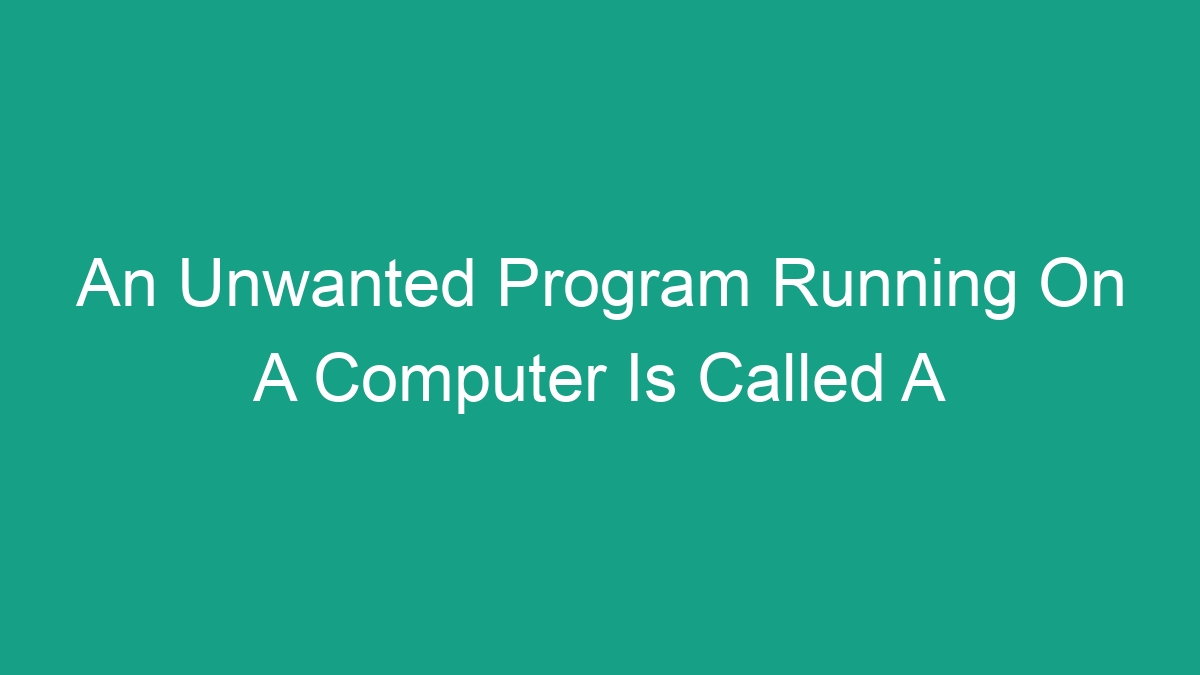
Introduction
When it comes to the smooth running of your computer, unwanted programs can be a major headache. These programs can slow down your system, compromise your security, and cause a range of other issues. In this article, we will delve into what exactly an unwanted program is, how it affects your computer, and what steps you can take to protect your system against them.
What is an Unwanted Program?
An unwanted program running on a computer is generally referred to as malware. Malware is a broad term that encompasses any software designed to cause harm to a computer, server, client, or computer network. This can include viruses, worms, Trojan horses, ransomware, spyware, adware, and more. Some common examples of unwanted programs include browser hijackers that take over your web browser, adware that bombards you with ads, and ransomware that encrypts your files and demands payment for their release.
How Does an Unwanted Program Affect Your Computer?
Unwanted programs can have a range of negative effects on your computer:
- Slowing down your system: Some unwanted programs consume system resources, causing your computer to run slowly.
- Compromising security: Malware can steal your personal information, install additional malware, and give hackers access to your system.
- Disrupting operations: Certain unwanted programs can take over your web browser, redirect you to malicious websites, or bombard you with unwanted ads, making it difficult to use your computer.
- Corrupting files: Some malware can corrupt or delete your files, leading to data loss.
- Damaging hardware: In extreme cases, malware can damage your computer’s hardware, such as by overloading the CPU or overheating the system.
How Do Unwanted Programs Get Onto Your Computer?
There are numerous ways that unwanted programs can infiltrate your computer:
- Phishing emails: Malicious links or attachments in emails can install malware on your system.
- Infected websites: Visiting compromised websites can result in malware being downloaded onto your computer without your knowledge.
- Software downloads: Installing software or updates from untrustworthy sources can lead to unwanted programs being installed alongside legitimate software.
- Removable media: Malware can spread through infected USB drives, external hard drives, and other removable media.
- Unsecured networks: Using unsecured Wi-Fi networks can make your computer more vulnerable to malware.
How to Protect Your Computer Against Unwanted Programs
Thankfully, there are steps you can take to protect your computer from unwanted programs:
- Install Antivirus Software: A good antivirus program can detect and remove malware from your computer.
- Keep Your Software Updated: Regularly update your operating system and software to patch any security vulnerabilities.
- Be Cautious of Email Attachments and Links: Avoid clicking on suspicious links or downloading attachments from unknown sources.
- Use a Firewall: A firewall can help block malicious traffic from entering your computer.
- Be Selective About Downloads: Only download software from trusted sources, and be wary of free software that seems too good to be true.
- Enable Pop-Up Blocker: A pop-up blocker can help prevent adware from bombarding you with unwanted ads.
How to Remove Unwanted Programs from Your Computer
If you suspect that your computer has unwanted programs, here are some steps you can take to remove them:
- Run a Virus Scan: Use your antivirus software to scan your system for malware and remove any threats it finds.
- Use Malware Removal Tools: There are specialized tools designed to detect and remove specific types of malware, such as adware or ransomware.
- Uninstall Suspicious Programs: Go to your computer’s Control Panel or Settings and uninstall any programs that you don’t recognize or that seem suspicious.
- Reset Your Web Browser: If your web browser has been hijacked, reset it to its default settings to remove unwanted extensions and settings.
- Seek Professional Help: If you’re unsure how to remove unwanted programs or believe your computer is severely infected, consider seeking the help of a professional IT technician.
Conclusion
Unwanted programs can wreak havoc on your computer, causing slowdowns, security breaches, and a range of other issues. By understanding what unwanted programs are, how they affect your computer, and how to protect against and remove them, you can safeguard your system and ensure it runs smoothly. By following the tips outlined in this article, you can minimize the risk of unwanted programs and keep your computer in optimal condition.


