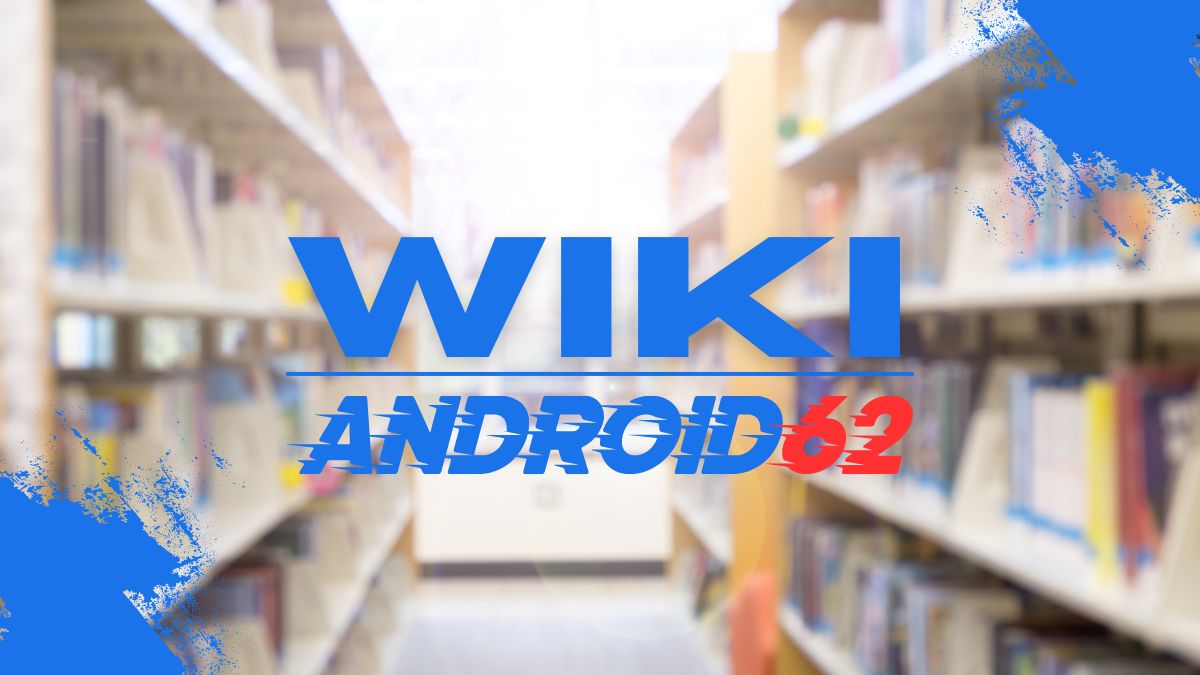
When it comes to technology, there are numerous terms and phrases that might not be familiar to everyone. One such term is desktop, which is often used in the context of computers. This article will delve into the meaning of the term “desktop” and its significance in the tech world.
What is Desktop in the Context of Computers?
When people refer to the term “desktop” in relation to computers, they are typically talking about the user interface that is displayed on the screen when the computer is turned on. This interface typically includes icons, shortcuts, and background images, as well as a taskbar and a start menu in the case of Windows operating systems.
Desktop can also refer to the main screen area where various programs and windows are opened and used. In essence, it serves as the primary workspace for the user to interact with the computer.
Understanding the Purpose of a Computer Desktop
The desktop serves several crucial purposes for computer users. Below are some of the key functions it fulfills:
- Convenient Access: The desktop provides a convenient location for users to access frequently used programs and files. By placing shortcuts on the desktop, users can quickly open their preferred applications with just a single click.
- Customizability: Users have the ability to customize their desktops to reflect their preferences and priorities. This may include arranging icons and shortcuts in a specific manner or choosing a personalized background image.
- Organization: The desktop allows users to organize their files and folders in a way that makes sense to them. This can help in maintaining a clutter-free and efficient workspace.
- Ease of Navigation: With its visual layout, the desktop provides a visually intuitive way for users to navigate their computer and access the contents of their hard drive.
The Evolution of Desktop in Computing
While the basic concept of a computer desktop has remained consistent over the years, there have been notable developments and changes in its design and functionality. The evolution of the desktop in computing can be seen through the following advancements:
- Graphical User Interface (GUI): The introduction of graphical user interfaces, such as the one made famous by Apple’s Macintosh in the 1980s, revolutionized the way users interacted with their computers. This led to the familiar layout of icons and windows that we see on modern desktops.
- Widgets and Gadgets: With the rise of operating systems like Windows Vista and Windows 7, desktops started to incorporate widgets and gadgets that provided quick access to information such as weather forecasts, news updates, and system performance metrics.
- Virtual Desktops: Operating systems like Linux and macOS began offering virtual desktops, which allow users to create multiple desktop environments to organize their workspaces more efficiently.
- Touchscreen Integration: The advent of touchscreen devices has influenced the design of desktop interfaces, making them more interactive and responsive to touch-based interactions.
The Role of the Desktop in Modern Computing
In today’s computing landscape, the desktop continues to play a vital role in how users interact with their computers. Nonetheless, the concept of the desktop has evolved to adapt to new technologies and user behaviors. Below are some of the ways in which the desktop remains relevant in modern computing:
- Productivity and Efficiency: The desktop serves as a central hub for users to access their applications and files, contributing to improved productivity and workflow efficiency.
- Personalization and Expression: With the ability to customize the desktop with wallpapers, themes, and icons, users can express their individuality and create a personalized computing environment.
- Organization and Accessibility: By providing a visual and easily accessible space for managing files and applications, the desktop aids users in staying organized and finding what they need quickly.
- Integration with Cloud Services: Modern desktops often integrate with cloud services, allowing users to seamlessly access and manage their cloud-based files and applications from the desktop interface.
Conclusion
Overall, the term “desktop” in the context of computers refers to the user interface and primary workspace that allows users to interact with their machines. Its significance lies in providing a customizable, organized, and accessible environment for users to navigate their files, run applications, and express their personal preferences. As technology continues to evolve, the desktop will likely undergo further changes to accommodate new trends and user demands, but its fundamental role in computing is unlikely to diminish.




