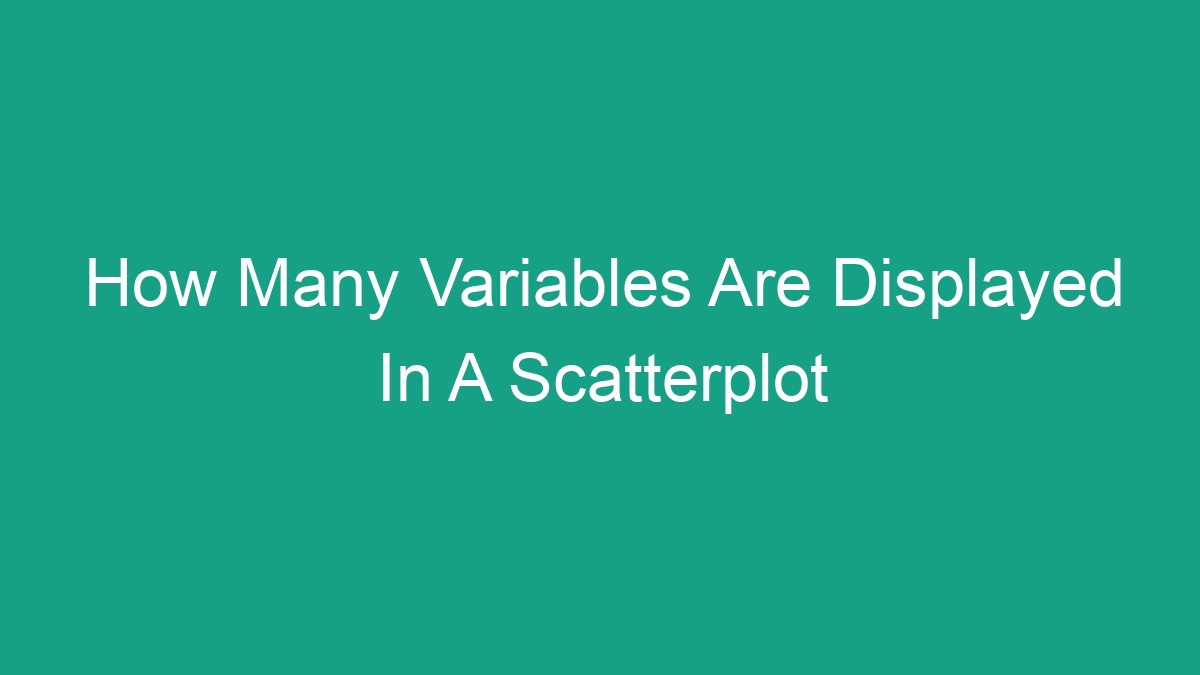
The Basics of Scatterplots
A scatterplot is a type of data visualization that displays the relationship between two numerical variables. It is used to identify the relationship or correlation between the two variables. The horizontal axis (x-axis) represents one variable, while the vertical axis (y-axis) represents the other variable. Each data point in the plot represents a pair of values for the two variables being plotted.
The Number of Variables in a Scatterplot
A scatterplot typically displays two variables, one on each axis. This means that there are two variables being visualized in a standard scatterplot. However, there are also variations of scatterplots that can display more than two variables.
Multiple Scatterplots
When you want to compare the relationship between a single variable and several other variables, you can create multiple scatterplots. Each scatterplot will display the relationship between the single variable and one of the other variables. This allows you to compare the relationships across multiple pairs of variables.
Adding Size or Color as Variables
In addition to the traditional x and y axes, scatterplots can also incorporate additional variables through the use of color or size. By assigning a color or size to each data point based on a third variable, a scatterplot can effectively display the relationship between three variables. This is a useful technique for visualizing multivariate data.
Understanding Multivariate Scatterplots
As mentioned, scatterplots that display more than two variables are referred to as multivariate scatterplots. These plots can be useful for visualizing complex relationships among multiple variables. It’s important to understand the various elements of a multivariate scatterplot in order to interpret the visualizations effectively.
Interpreting Color and Size Variables
When color or size is used as an additional variable in a scatterplot, it is crucial to include a legend that explains the mapping between color/size and the corresponding variable. Without a clear legend, interpreting the additional variable becomes difficult for the viewer. Additionally, it’s important to choose colors or sizes that are easily distinguishable and don’t introduce unnecessary visual clutter.
Using Faceting for Multivariate Scatterplots
Another approach to displaying multivariate data in a scatterplot is through the use of faceting. In this technique, multiple scatterplots are arranged in a grid, with each plot showing the relationship between the two variables for a specific value of the third variable. This allows for a more detailed comparison of the relationships across different levels of the third variable.
Key Considerations for Creating and Interpreting Scatterplots
Whether you’re working with a standard scatterplot or a multivariate scatterplot, there are several important considerations to keep in mind when creating and interpreting these visualizations.
- Data Quality: Ensure that the data being used for the scatterplot is accurate and reliable. Outliers and errors in the data can significantly impact the interpretation of the plot.
- Correlation vs. Causation: Remember that a strong correlation between two variables does not necessarily imply causation. It’s important to be cautious when drawing causal conclusions based solely on the visual evidence provided by a scatterplot.
- Scaling and Axis Labels: Pay attention to the scaling of the axes and provide clear labels for each variable. Incorrect scaling or inadequate labeling can lead to misinterpretation of the plot.
- Clear Communication: When presenting a scatterplot to others, make sure to provide clear explanations of the variables being visualized and any additional variables incorporated into the plot. Effective communication is essential for conveying the insights derived from the visualization.
Conclusion
In summary, a standard scatterplot typically displays two variables, one on the x-axis and the other on the y-axis. However, there are variations and techniques for visualizing more than two variables in a scatterplot. Multivariate scatterplots can incorporate additional variables through the use of color, size, or faceting, allowing for the visualization of complex relationships among multiple variables. When creating and interpreting scatterplots, it’s important to consider factors such as data quality, correlation vs. causation, scaling, and clear communication to ensure that the insights derived from the visualizations are accurate and meaningful.
FAQs
Can a scatterplot display more than two variables?
Yes, scatterplots can display more than two variables. Techniques such as using color, size, or faceting allow for the visualization of relationships among multiple variables.
How can I incorporate additional variables into a scatterplot?
You can incorporate additional variables into a scatterplot by using color or size to represent a third variable. Another approach is to use faceting to create multiple scatterplots that display the relationship between different pairs of variables at different levels of a third variable.
What are some tips for creating effective scatterplots?
When creating scatterplots, it’s important to ensure the quality of the data, be cautious about inferring causation from correlation, pay attention to scaling and axis labels, and communicate the insights effectively to the audience.



