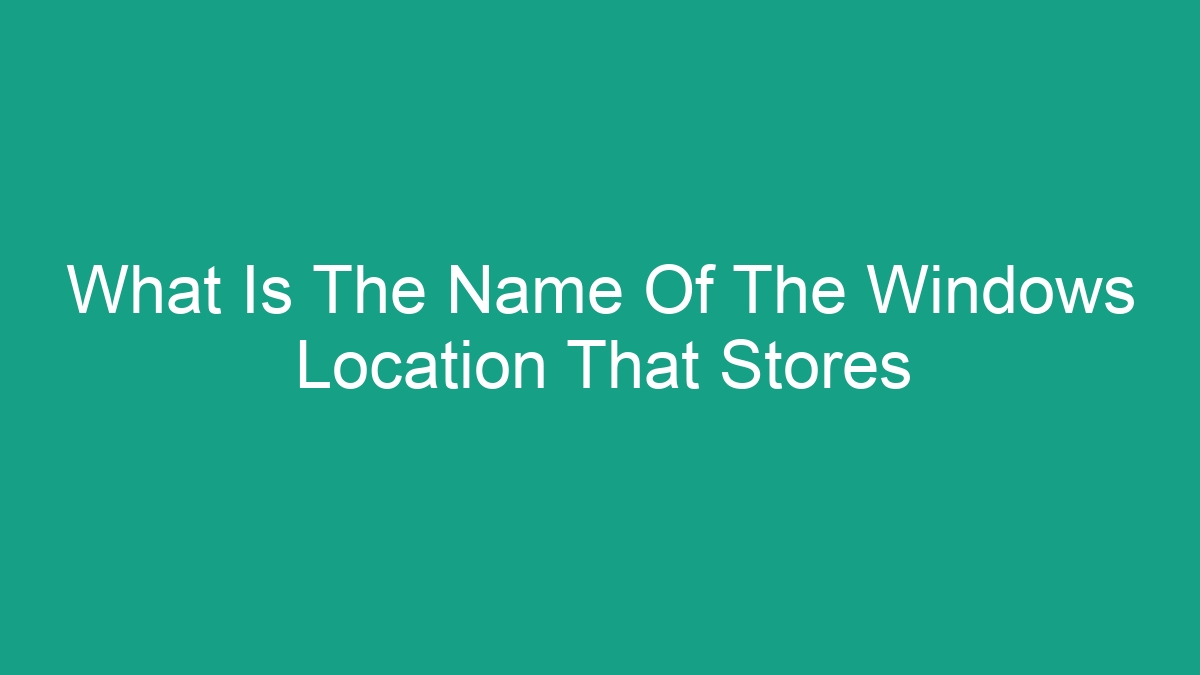
When it comes to managing files and settings on a Windows computer, it’s important to understand where information is stored. One key location for storing important data and settings is the Windows Registry. The Windows Registry is a central database that stores configuration settings and options for the operating system, hardware, and installed software. In this article, we dive into the name of the Windows location that stores crucial information and how it plays a significant role in the functioning of a Windows computer.
The Windows Registry: A Crucial Location for Storing Information
The Windows Registry is a hierarchical database that stores low-level settings for the Microsoft Windows operating system and for applications that opt to use the registry. It contains settings for low-level operating system components as well as the applications running on the platform. The registry also provides a means to access counters for profiling system performance.
Key Features of the Windows Registry include:
– Storing low-level operating system settings
– Storing application settings and options
– Providing access to performance counters
The registry also provides a way to access various settings for your Windows computer as well as installed applications. For example, settings related to user accounts, device drivers, system services, and much more are all stored within the Windows Registry.
Understanding the Structure of the Windows Registry
The Windows Registry is organized in a hierarchical structure, much like a file system. The structure is comprised of keys and subkeys, which contain individual settings and options for various aspects of the Windows operating system and installed software.
Below are the key components of the Windows Registry:
| Component | Description |
|---|---|
| Keys | Top-level entries in the registry, similar to folders in a file system |
| Subkeys | Entries within keys, containing specific settings and options |
| Values | Data entries within keys and subkeys, representing specific settings and options |
Understanding the structure of the Windows Registry is crucial for managing and accessing important settings and options for your Windows computer.
The Hive Structure of the Windows Registry
The Windows Registry is composed of several “hives,” each of which has a specific purpose and holds different types of data. The hive structure provides a way to organize and manage the vast amount of information stored within the registry.
The primary hives of the Windows Registry include:
– HKEY_CLASSES_ROOT
– HKEY_CURRENT_USER
– HKEY_LOCAL_MACHINE
– HKEY_USERS
– HKEY_CURRENT_CONFIG
Each of these hives contains different types of data and settings, and understanding their purposes is crucial for effectively managing the Windows Registry.
Accessing the Windows Registry
Accessing the Windows Registry can be done through the built-in Registry Editor tool. The Registry Editor allows users to view, create, modify, and delete registry keys and values. It’s important to note that making changes to the registry can have a significant impact on the operating system and installed applications, so caution should be exercised when working with the registry.
Steps to Access the Windows Registry:
1. Press the Windows key + R to open the Run dialog box
2. Type “regedit” and press Enter
3. The Registry Editor will open, allowing access to the Windows Registry
When using the Registry Editor, it’s crucial to be cautious and ensure that you have a backup of your system before making any changes to the registry.
Importance of the Windows Registry
The Windows Registry plays a crucial role in the functioning of a Windows computer by storing important settings and options for the operating system and installed applications. It serves as a central database for low-level configurations and provides a way to access various system and application settings.
Key Points Regarding the Importance of the Windows Registry:
– Central database for low-level configurations
– Stores settings for the operating system and installed applications
– Provides access to various system and application settings
Understanding the importance of the Windows Registry is essential for effectively managing and maintaining a Windows computer.
FAQs About the Windows Registry
What type of data is stored in the Windows Registry?
The Windows Registry stores a wide range of data, including settings for the operating system, hardware, and installed software. This can include user preferences, system configurations, device settings, and much more.
Can the Windows Registry be damaged or corrupted?
Yes, the Windows Registry can be damaged or corrupted, which can lead to issues with the operating system and installed applications. It’s important to exercise caution when making changes to the registry and to have a backup of your system in case of any issues.
Are there tools available for managing the Windows Registry?
Yes, there are third-party tools available for managing the Windows Registry, although caution should be exercised when using such tools. The built-in Registry Editor provides a way to access and manage the registry.
What precautions should be taken when working with the Windows Registry?
When working with the Windows Registry, it’s crucial to make sure you have a backup of your system in case of any issues. Additionally, it’s important to exercise caution when making changes to the registry, as this can have a significant impact on the functioning of your Windows computer.
In conclusion, the Windows Registry serves as a crucial location for storing important settings and options for a Windows computer. Understanding the structure and significance of the Windows Registry is essential for effectively managing and maintaining a Windows operating system. By accessing the registry carefully and understanding its structure, users can ensure the stable and efficient functioning of their Windows computer.



