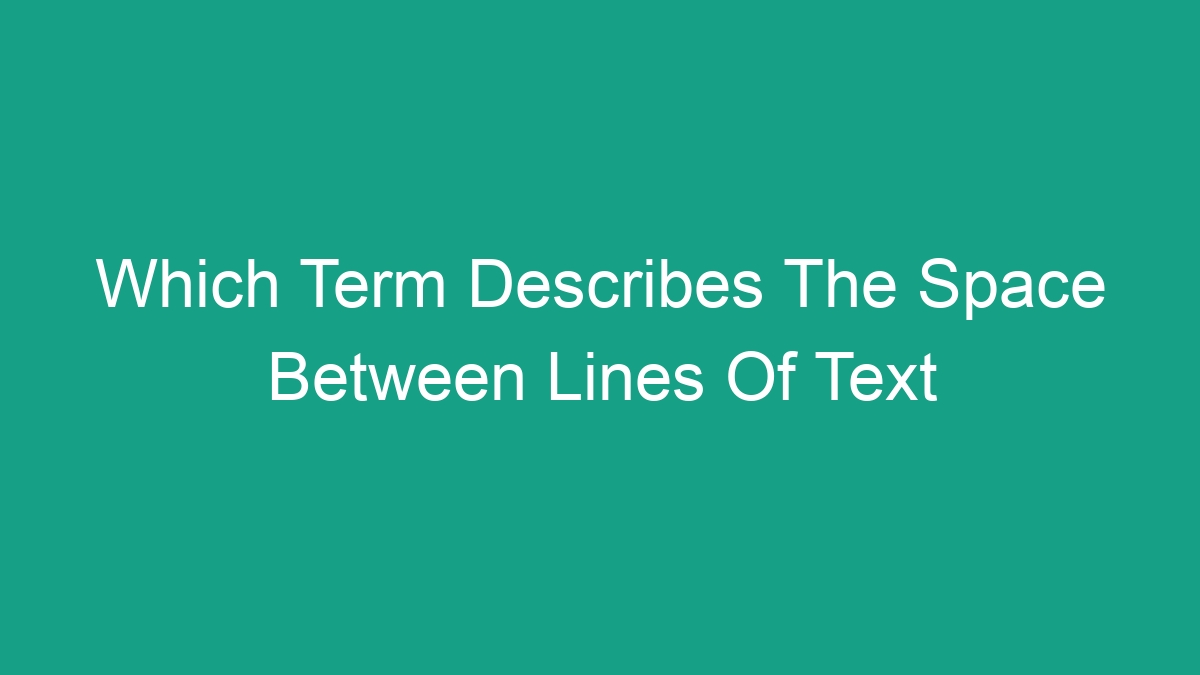
When it comes to formatting and typesetting text, the space between lines of text plays a crucial role in determining the readability and overall appearance of a document. Whether you’re working on a print design project or creating content for the web, understanding the terminology used to describe this space is essential for achieving the desired visual hierarchy and legibility.
Leading: The Traditional Term
Before delving into the various terms used to describe the space between lines of text, it’s important to start with the traditional term – leading. Leading is a typesetting and print design term that refers to the vertical space between lines of text. In the past, this term originated from the practice of inserting strips of lead material between lines of metal type to create the desired vertical spacing in printed material.
When working with traditional print design, leading is measured in points, where 1 point equals 1/72 inch. In modern typesetting software, including Adobe InDesign and Microsoft Word, leading is typically adjustable and can be specified either as a fixed value or as a multiple of the font size (e.g., 1.2 times the font size).
Line Spacing: The Digital Age Term
In the digital age, the term line spacing has become more commonly used to describe the vertical space between lines of text. This term is particularly prevalent in word processing and graphic design software, where users can easily adjust the spacing between lines to improve readability and aesthetics.
Within the context of digital design, line spacing is often measured in pixel units or as a percentage of the font size. For example, a line spacing of 1.5 would mean that the distance between the baselines of two consecutive lines of text is 1.5 times the height of the font used.
Line Height: A Web Design Perspective
When it comes to web design and CSS (Cascading Style Sheets), the term line height is widely used to refer to the space between lines of text within a block of content. In CSS, line height can be specified using various units such as pixels, ems, or as a unitless value (which is typically a multiplier of the font size).
One important consideration in web design is that line height not only affects the vertical spacing between lines but also determines the amount of space above and below each line of text, known as the leading. This distinction is crucial for achieving consistent and visually appealing typography across different web browsers and devices.
Leading vs. Line Spacing vs. Line Height: Understanding the Differences
While leading, line spacing, and line height all refer to the space between lines of text, it’s important to understand the subtle differences between these terms:
| Term | Description |
|---|---|
| Leading | The traditional term used in typesetting and print design, measured in points. |
| Line Spacing | Commonly used in digital word processing and graphic design software, measured in pixels or as a percentage of the font size. |
| Line Height | Primarily used in web design and CSS, specified in various units such as pixels, ems, or as a unitless value. |
While the terminology may differ, the underlying concept remains the same – adjusting the space between lines of text to achieve optimal readability and visual appeal.
Best Practices for Adjusting Line Spacing
Whether you’re working on a print design or digital project, understanding how to adjust the space between lines of text is essential for creating professional-looking and easy-to-read content. Here are some best practices for adjusting line spacing:
- Consider the Font: Different fonts and typefaces may require different line spacing to maintain readability. For example, a serif font may need slightly more space between lines compared to a sans-serif font.
- Avoid Overcrowding: Lines of text that are too close together can be difficult to read, especially for longer passages. Adding a bit more space between lines can greatly improve readability.
- Don’t Overdo It: On the other hand, excessive line spacing can lead to disjointed text and a lack of visual cohesion. Finding the right balance is key.
- Consider Line Length: The optimal line spacing can also depend on the length of the lines. Longer lines may benefit from slightly more spacing to aid readability.
- Test Across Devices: When working on web design, it’s important to test line spacing across different devices and screen sizes to ensure a consistent reading experience.
By following these best practices and considering the specific requirements of your design project, you can effectively adjust the space between lines of text to achieve the desired visual and functional impact.
FAQs
What is the ideal line spacing for readability?
The ideal line spacing for readability can vary depending on the font, content, and design context. As a general guideline, a line spacing of 1.2 to 1.5 times the font size is often considered optimal for readability in both print and digital design.
How does line spacing impact the overall design of a document or website?
Line spacing plays a crucial role in the overall design of a document or website by influencing the readability, visual hierarchy, and aesthetic appeal of the text. Well-adjusted line spacing can enhance the overall design, while poorly executed line spacing can detract from the readability and visual impact of the content.
Are there any tools or resources for testing and adjusting line spacing?
Yes, there are several tools and resources available for testing and adjusting line spacing in both print and digital design. For web design, browser developer tools can be used to inspect and modify line height in real-time. In print design, typesetting and layout software such as Adobe InDesign provide precise controls for adjusting leading.
What are some common pitfalls to avoid when adjusting line spacing?
Common pitfalls to avoid when adjusting line spacing include overcrowding (lines of text being too close together), excessive spacing (too much space between lines leading to disjointed text), and inconsistency in line spacing across different sections of the document or website. It’s important to strike the right balance to maintain readability and visual appeal.
How does line spacing contribute to accessibility in design?
Line spacing is a crucial aspect of accessibility in design, especially for individuals with visual impairments or reading difficulties. By adjusting line spacing to optimize readability, designers can ensure that their content is accessible to a wider audience and meets standards for inclusive design.
In conclusion, the space between lines of text, whether referred to as leading, line spacing, or line height, plays a pivotal role in the readability and visual impact of content. By understanding the nuances of these terms and implementing best practices for adjusting line spacing, designers can create content that is not only visually appealing but also highly readable and accessible.




