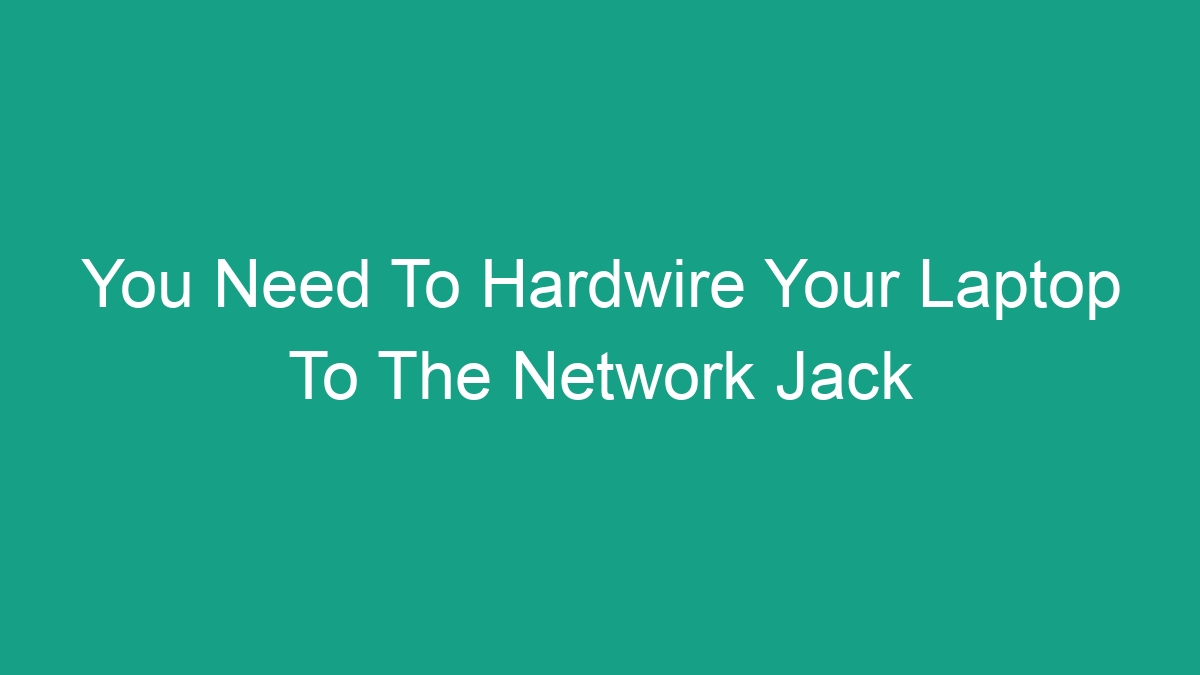
In today’s digital world, the need for a fast and reliable internet connection is essential. Many of us rely on Wi-Fi for our internet needs, but there are times when a hardwired connection is necessary. Whether it’s for work, gaming, or streaming, hardwiring your laptop to the network jack can provide a more stable and faster internet connection. In this article, we will discuss the reasons why you need to hardwire your laptop to the network jack, how to do it, and the benefits of doing so.
Reasons why you need to hardwire your laptop to the network jack
1. Faster and more reliable connection
– A hardwired connection can provide faster and more reliable internet speeds compared to Wi-Fi.
– This is especially important for activities that require a high bandwidth, such as online gaming, video conferencing, and large file downloads/uploads.
2. Reduced latency
– Latency, also known as ping, is the time it takes for data to travel from your device to the server and back.
– Hardwiring your laptop to the network jack can significantly reduce latency, which is crucial for online gaming and real-time communication.
3. Security
– Wired connections are generally more secure than Wi-Fi, as they are not susceptible to interference or unauthorized access.
– If you’re working with sensitive data or need a secure connection, hardwiring your laptop to the network jack is the way to go.
How to hardwire your laptop to the network jack
Hardwiring your laptop to the network jack is a straightforward process that requires a few simple steps. Here’s how to do it:
1. Check for an available network jack
– Locate the network jack in your home or office. It’s typically a small, rectangular outlet that allows you to connect an Ethernet cable.
2. Connect the Ethernet cable
– Take an Ethernet cable and plug one end into the network jack.
– The other end of the cable should be plugged into the Ethernet port on your laptop. Most laptops have a built-in Ethernet port, but if yours doesn’t, you can use a USB-to-Ethernet adapter.
3. Configure your network settings
– Once the cable is connected, your laptop should automatically detect the wired connection.
– If not, you may need to manually configure your network settings to prioritize the Ethernet connection over Wi-Fi.
Benefits of hardwiring your laptop to the network jack
1. Improved internet speed
– Hardwiring your laptop to the network jack can result in faster internet speeds, especially for activities that require high bandwidth.
2. More stable connection
– Wired connections are less prone to interference and signal drops, providing a more stable internet connection compared to Wi-Fi.
3. Enhanced security
– If security is a concern, a hardwired connection offers more protection against unauthorized access and data breaches.
4. Reduced latency
– For online gaming and real-time communication, hardwiring your laptop to the network jack can significantly reduce latency, leading to a smoother and more responsive experience.
FAQs
Q: Can I use a network jack in public places such as coffee shops or airports?
– A: Yes, many public places offer network jacks for wired internet connections. However, you may need to ask the staff for access or use a physical barrier to protect your connection.
Q: Are there any downsides to hardwiring my laptop to the network jack?
– A: One potential downside is the limitations on mobility, as you’ll be tethered to the network jack by the Ethernet cable. Additionally, if the network jack is located in a different room from where you usually work, it may not be a convenient option.
Q: Can I use a network jack with a MacBook or other laptops without an Ethernet port?
– A: Yes, you can use a USB-to-Ethernet adapter to connect an Ethernet cable to laptops that don’t have a built-in Ethernet port.
In conclusion, hardwiring your laptop to the network jack can provide numerous benefits, including faster and more reliable internet speeds, reduced latency, enhanced security, and a more stable connection. If you require a high-performance internet connection, especially for activities such as gaming, video conferencing, or large file transfers, hardwiring your laptop to the network jack is certainly worth considering.


